
Although a smartphone may be enough for you to keep track for fitness, it will be much convenient to require a smartwatch for monitoring especially for outdoor activities that’s why it has becoming more and more popular. To cater for customers’ various requirement, Huawei launched its newest Watch 2 on April 18 in the US and May 4 in the UK, coming with many features and making it just a smaller smartphone. Let’s have brief look at Huawei Watch 2 and see how to carry out a battery replacement.

About Huawei Watch 2
It has opted for a rugged, sporty finish on the Watch 2 with a chunky plastic body and sizable bezel surrounding the watch face instead of a premium mental body featured by the original Huawei Watch. From the general review, Huawei Watch 2 was favored by its lightweight and as a good fitness tracker because it supports heart rate monitor and GPS, Bluetooth, 4G (not available in the US currently) etc.

However, it seems generally the case that there will be some drawbacks for everything. Huawei Watch 2 is complaint that too much features are included and the screen is too small especially while you need to use the keyboard. And a battery life just over a day with SIM seems not enough let alone with so many applications to use. Here comes a suggestion if you want to prolong your battery life that is to set your smartwatch into “watch model”, but it will make no sense for what it should be.
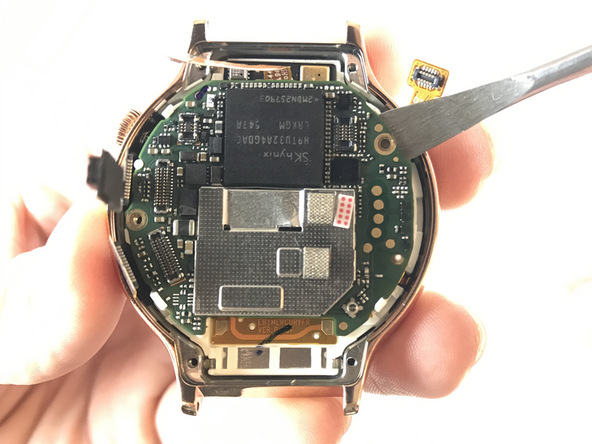
Battery Replacement
No matter a watch or smartwatch, it will be a normal case to need a battery replacement. Here, provide something you should know while you need to replace your battery.
Step1: release the straps from the body of the watch.
At the very beginning, you should find two springs on each side of the back-face and use the Flex Extension to push the spring to the right, which will release the strap from the watch head.
Step2: unscrew and pry open the back of your watch.
In the back of your watch you will see 4 T3 screws, and you need to unscrew them by using the T3 Torx Screwdriver so that you can pry open the back of your watch with a Metal Spudger.

Step3: pry up the four press-fit connectors.
Tweezers or a nylon spudger would be helpful in this step. Pay attention to the glued-down connector in the middle because it is harder to remove than the rest.
Step4: remove the two Phillips #00 screws holding down the motherboard.
Be ensure to place these screws separately from the Torx screws after you remove them by Phillips #00 screwdriver as they can easily be mixed up.

Step5: lift the mother board from the watch and replace the battery.
Here comes to the end, using the Metal Spudger to lift and remove the mother board and then repeat it to remove your battery from the Watch so as to replace it with new battery. (Ensure that the polarity (+/- signs) of the new battery match that of the old battery when inserting new battery into device.)
How about some pictures of the more important last steps?
赞赞