You upgraded your old iPhone to a new iPhone. And you need to pair your Apple watch to the new one. The things you have to do are more than just opening the Bluetooth and pair them. If you want to keep all your health and fitness data, you should follow the steps below to pair your Apple watch to a new iPhone. If your old phone is not an iPhone, the steps won’t work for it.

Steps of pairing an Apple watch to a new iPhone with Backup
1. Update your old iPhone to the latest version of iOS.
2. Open the Apple Watch app on your old iPhone and tap My Watch tab. Tap your watch at the top of the screen, tap the icon.
3. Tap Unpair Apple Watch and tap again to confirm. If asked, enter your Apple ID password. Keep your Apple Watch and old iPhone closer together until you finish unpairing them. This is to remove and delete your Apple Watch pairing from your old iPhone. This will back up your iPhone and also restore your Apple Watch to factory settings.

4. Once the Apple Watch has been removed and reboots to the language screen, tap your language of choice.
6. When setting up your new iPhone, restore from that iCloud or iTunes backup.
7. To pair your Apple watch to the new iPhone, your new iPhone need install the newest iOS.
8. Open Bluetooth and Apple Watch app on your new iPhone.
9. On your iPhone, tap Start Pairing, then tap it again on your Apple Watch. Wait for an animation to appear on your Apple Watch. Hold your iPhone over the animation, then center the watch face in the viewfinder. Wait for a message to say that Your Apple Watch is Paired.
10. Once paired, tap Restore from Backup.
11. Select the most recent backup of your Apple Watch.

12. Agree to the terms and conditions.
13. Sign in with your Apple ID.
14. Press OK after learning about Shared Settings.
15. Create a passcode on your Apple Watch.

16. Choose whether or not to unlock your watch with your iPhone.
17. Set up Apple Pay.
18. Your watch will then finish the sync. It may take up to a half-hour for your data to be restored.

Steps of pairing an Apple watch to a new iPhone without Backup
If you don’t care about the data on your old Apple Watch and want to start from scratch on your new iPhone—or you don’t have a backup of your old phone—here’s how to go about it.
1. Reset your watch to factory defaults by going to Settings > General > Reset > Erase All Content on your Apple Watch.
2. Once the Apple Watch has been restored and reboots to the language screen, tap your language of choice.
3. Open the Apple Watch app on the new iPhone and begin the pairing process. (Same as the step 7 to 9 above)
4. Once paired, tap Set Up as New Apple Watch.
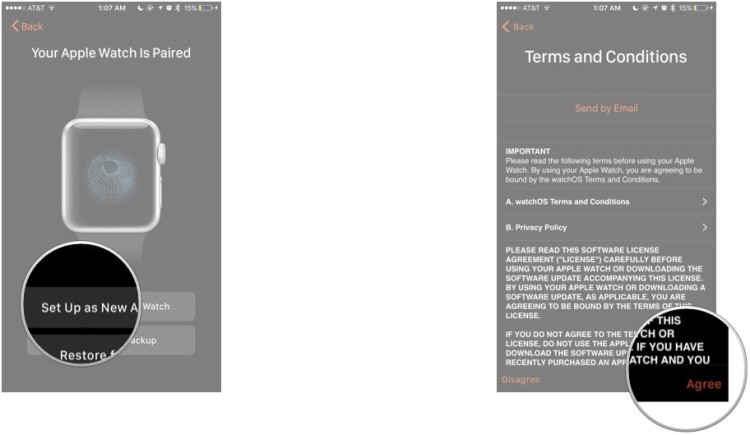
5. Choose either left or right so Apple Watch knows what wrist you’re wearing it on.
6. Tap Agree to the iTunes agreement.
7. Log into your Apple ID when prompted.
8. Tap OK after reading the information on Location Services.
9. Tap OK after reading the information on Siri.
10. Tap OK after reading the information on Diagnostics.
11. Choose a passcode for your Apple Watch. You can also choose a long passcode for more security if you prefer. You’ll need to enter the passcode on your Apple Watch, not your iPhone.

12. Choose whether or not you want your iPhone to unlock your Apple Watch as well.
13. Choose whether or not you want to automatically install all available apps. If you choose no, you can manually install whatever app you’d like later with the Apple Watch app.
14. Let your Apple Watch finish syncing. When it’s done, you’ll be good to go!

Hope you can find the answer you want in this article.
Read More:
