
There are numerous reasons by which one can lose its important data. Most of people may have the experience to delete their contacts by mistake or lose their important numbers as their phone was on wrong hands. Sometimes accidental loss can be a reason for stress and mess. Of course, you can get them back by asking your friends again. After all, phone numbers is not the only way you can get contact with them. However, as it is the most direct way and in case you can only get someone by phone numbers, you should know how to recover deleted or lose contacts from your phone.
Thanks to less familiar feature of Gmail, Android users can get back their contacts. Something should be taken into consideration that is chat contacts from 24 hours and contacts from 30 days can be recovered. Now spare your time to get some details.
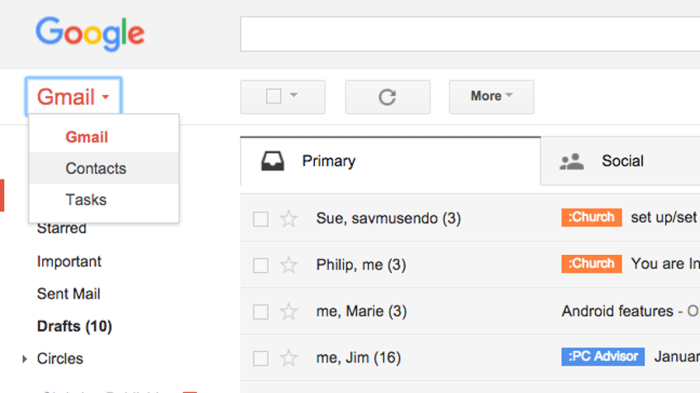
To recover the missing details you’ll need to log on to the web version of Gmail. You should select contacts from a drop down menu that appears. When you see all of the contacts that Google has attached to your account which includes entries for email addresses and phone numbers, click on more which in the left hand column. From the new headings you will be given the choice of when you want to roll back to, so you can choose a point when the missing data was still on your phone. Now, click restore and you’ll find the previously lost contact back in the list. While, this way can be effective when your contacts have been synced in case your contacts have not been synced, there are some considerable apps suggested for you to carry out the task and meanwhile avoid losing your contacts again.
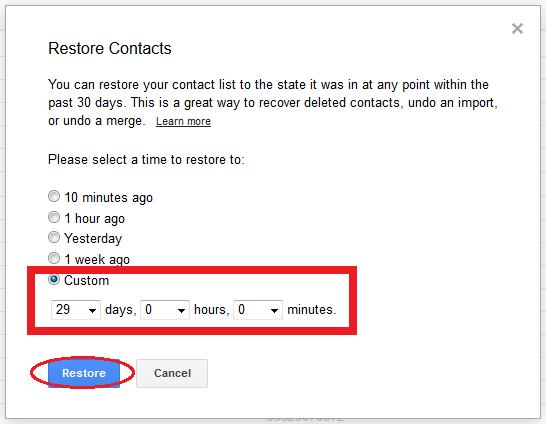
TenorShare Data Recovery
You can consider using TenorShare Data Recovery by which you can recover photos, video and music files as well as any other accidentally deleted digital information, messages. Undoubtedly, you can get the deleted contact from address book back. It is a great application for who usually gets into trouble by losing its contacts. After synchronization with a pc, the application scans the device for deleted items and searches for deleted folders and files from SD card and internal memory. Based on this, only one click you can get back lost contacts and save them back to your phone. It competitively saves your energy.
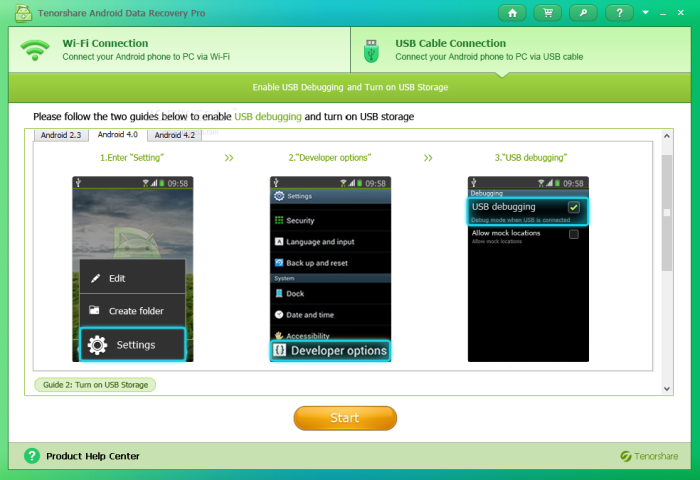
Easeus MobiSaver
Additionally, another app for recovering contacts is worth trying is Easeus MobiSaver. I recommend it for its free recovery of phone contacts. Easeus MobiSaver is a Chinese app which can help to restore images, mp3 songs, videos, documents and so on, stored on a SD card on Android phone. To the phone book contacts which you’re most concerned about, Easeus MobiSaver is allows to export recovered contacts in VCF, CSV or HTML formats, suitable enough for viewing on a pc or importing deleted contacts back to the mobile phone. By the way, this application is claimed that can be used easily. If you are in need now, just download and have a try.
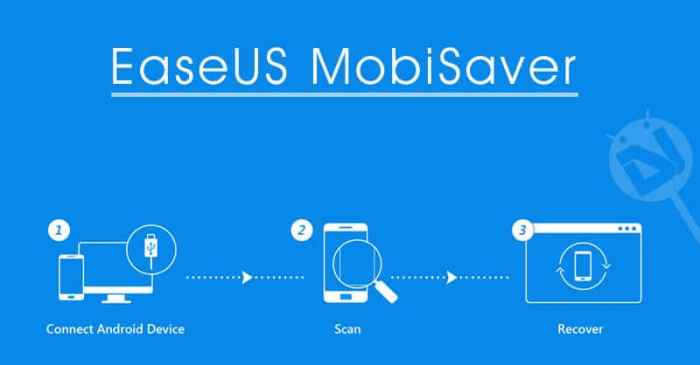
Be aware in time! Everything is unforeseen, backup your data now, and you will lose less in the future.
How can I redeem my deletet cell phone contacts that I accidentally deleted Nov30/17
赞赞
I think Coolmuster Lab.Fone for Android is a good Android data recovery software. It helps us recover lost or deleted files from Android phone, such as contacts.
赞赞
An excellent program is required for the task – MobiKin Doctor for Android . It is easy to manage as you can recover lost, deleted, or formatted contacts on Android phones through only several clicks. Furthermore, before you make the recovery, the program allows you to preview all the contacts information, such as name, phone number, email address, company address and so on. So that you can choose what you want and restore them selectively. The restored contacts can be saved in the format of HTML or TXT.
赞赞
Yes, you are right. Everyone may delete his or her contacts by mistake. For me, I just click the wrong button and all my contacts suddenly disappeared. It made me crazy. Thank God I found your article. I’ve used the software you recommended, but I found there were still some contacts cannot be recovered. Then I tried the FoneDog Android Data Recovery. This software helped me recover all deleted contacts back. And the speed is much quicker than other software.
赞赞
You’re welcome. And thanks for your recommendation.
赞赞