Everyone got a laptop today. After a period time of using, the battery life didn’t stay as long as it did when it was new. Compared with desktop computer, laptop should be convenient to users as it designed to carry on, so if the battery life is too short, it will more or less lose its superiority. To decrease the stuff you need to carry with your laptop, such as charger, it is important to fully charge your battery and know how to increase laptop battery life.

Screen Brightness
The display steals lots of battery life in your smartphone, and the laptop display is bigger than smartphones, so it must the one of the biggest consumers in your laptop. When the environment allows, turn down the screen brightness to a readable level will be pretty helpful to increase your battery life. There are always hotkey set in your keyboard to adjust screen brightness, but if there isn’t, you can always find brightness control in the bottom left of your Windows system. However, if you stay outside, this may not work.

Built-in Speaker
Lower the volume may help a little bit of increasing battery life, but, in fact, this may only works if you like playing loud and crazy music when you use laptop. But using a plug-in headphones truly save battery a little bit than using speakers from laptop itself
Built-in Power Management System
Built-in power management system is some preset power mode that you can change by using some function keys or dashboard within system tray to cycle through. The most power saving mode always named like Eco- or Green. If your laptop doesn’t have a preset power mode, you can also set it in Power Option dash board manually to increase battery life, such as setting time for screen turning off and going to sleep.
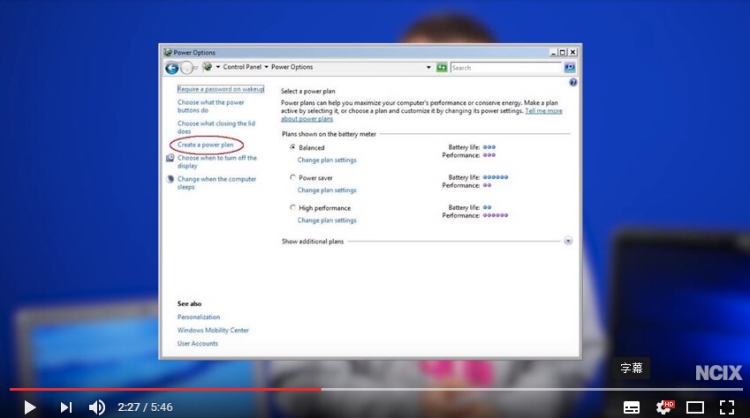
Disabling Built-in Hardware Features
What you do to save smartphone battery life is turning off unused function and apps. This is the same in your laptop. Bluetooth is one of an example. If is rarely used in laptop except for Bluetooth mouse. So you can disable it through software or through some hot keys directly, such as F2.
If your laptop is pretty old and the battery is removable, it may be better to find a new one and replace it. To check more details about the way to increase laptop battery life above, you check this video below:

Nice.
赞赞
keep them cool!
赞赞
I usually keep the brightness on low, and the volume on mute. I keep earphones with me for moments when I need to listen to music or watching a video. I also close applications I’m not going to use or finished using. Some applications are still playing in the background so I end the task from the task manager or end the process.
赞赞
Good tips, thank you
赞赞
Less peripherals means less power used.
赞赞
These are all great ideas for prolonging battery life, and in today’s world, we all need that. Thanks for sharing.
赞赞
Put them in the fridge
赞赞
Lock screen
赞赞
I like this info
赞赞
put a battery in the freezer for extra hours
赞赞
i usually wear my battery down occasionally to make sure it will take a full charge. Did not know about the screen brightness and sound.
赞赞
Thanks for the information.
赞赞
Keep cool to make battery last longer.
赞赞
unplug or take out batteries when not using items
赞赞